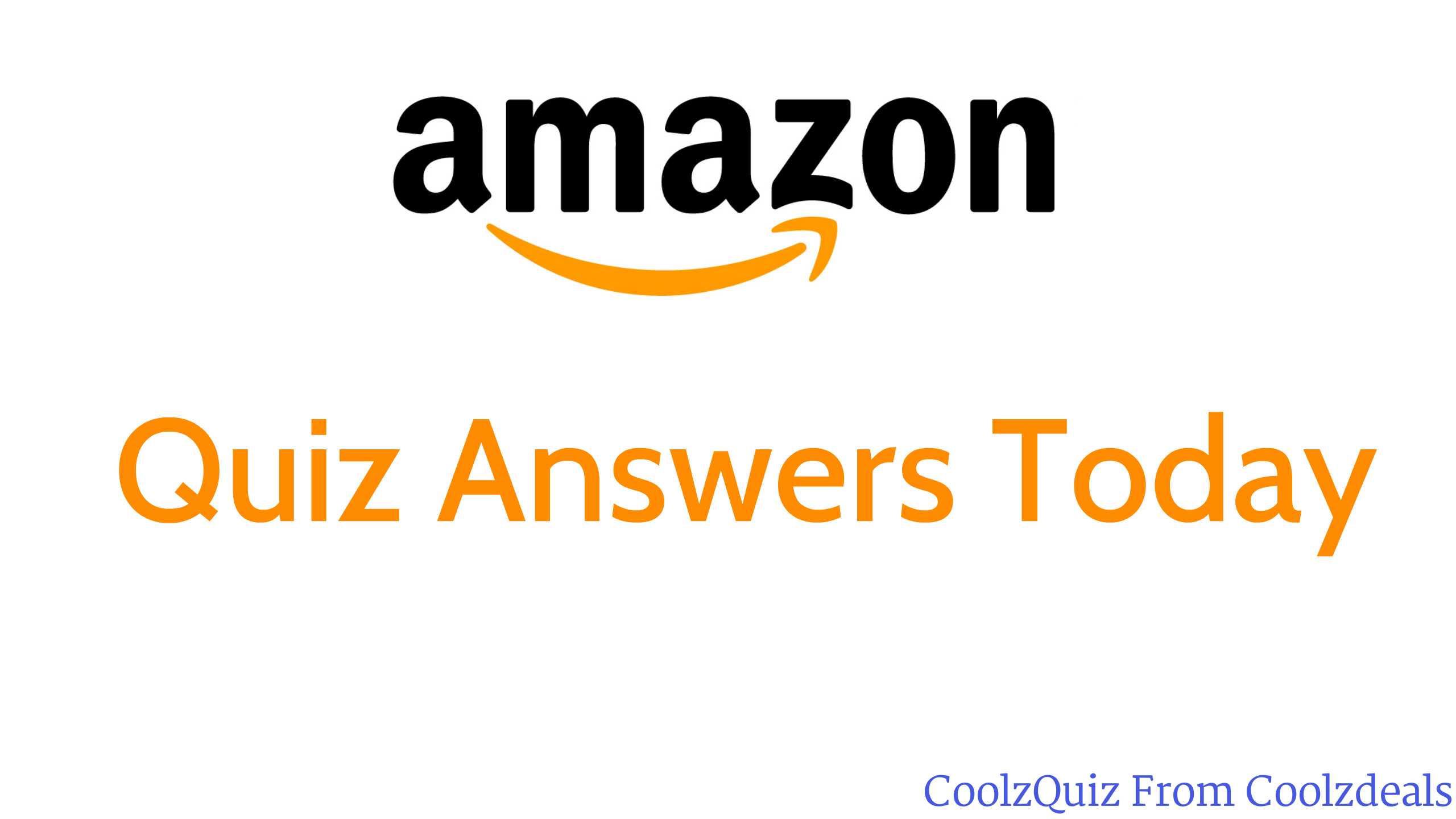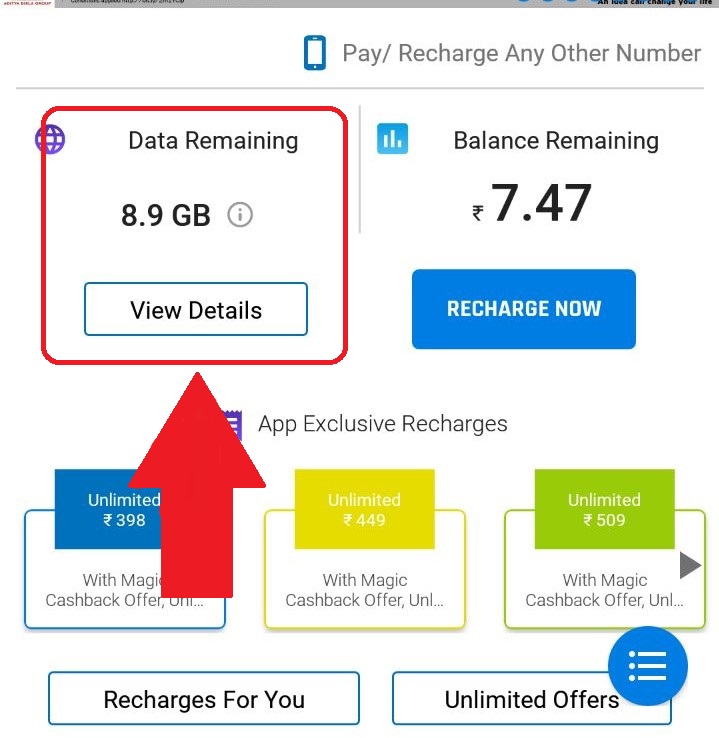mAadhaar App
How To Use and app features
Hello Coolzdeals Readers, We all know that we are always find Free Recharge Tricks, Free Paytm Cash, Free Paytm cash apps, Amazon quiz answers and Cheapest deals for our users.In Last those days, we Posted Amazon quiz answers First On the net.
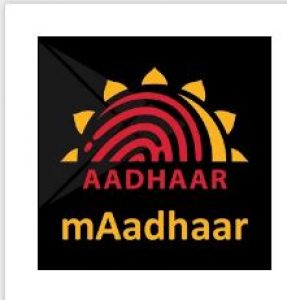
We all know that Aadhaar is compulsory in every where.Now you must have link your Aadhaar card with your mobile number.We already Posted How to Link your Aadhaar with idea and Airtel Mobile number. After GST every where you need aadhar card. So Unique Identification Authority of India knows as UIDAI has launched their mAadhaar app to help the public to carry their Aadhaar information in your Android smartphones.
You can use this app and use your aadhaar card every where. mAadhaar app provide an interface to Aadhaar Number Holders to carry their demographic information viz. Name, Date of Birth, Gender & Address along with photograph as linked with their Aadhaar Number in smart phones.
Now this mAadhaar app is only available on playstore .You can’t use in iPhone as well as windows.For Iphone and Windows uses wait for some time.
Also Read :
How To Download mAadhaar App :
1. First of all Download mAadhaar App – CLICK HERE
2. Install and open App
3. You need to Enter Strong Password For security reason
4. Now You have to Enter Your Aadhaar Number

5. OTP send to your linked aadhaar card number
6. Enter OTP and you will See your Details to mAadhaar APP

mAadhaar App Features :
1. Aadhaar Number Holder profile download – A convenient way to carry Aadhaar number with demographic details anytime, anywhere.
2. Biometric locking/unlocking – To secure biometric authentication by locking biometrics data. Once resident enables Biometric Locking system their biometric remains locked till the Aadhaar Holder chose to either Unlock it (which is temporary) or Disable the Locking system.
3. TOTP generation – Time-based One-Time Password is an automatically generated temporary password which can be used instead of SMS based OTP.
4. Update of profile – An updated view of Aadhaar profile data after successful completion of update request.
5. Sharing of QR code and eKYC data by Aadhaar Number holder – Share QR code and password protected eKYC data to retrieve accurate demographic information from it instead of manual entry.
Note for Users:
Registered Mobile Number is essential to use mAadhaar app. In case your mobile number is not registered with Aadhaar visit the nearest Enrolment Centre/Mobile Update End Point.