Transfer Amazon Pay Balance To Bank Account
Convert Amazon Pay Balance to Bank Account
Trick to Transfer Amazon Pay Balance, Convert Amazon Pay Balance, Transfer Amazon pay Balance to Paytm, Amazon Pay Balance to Cash – Hello Guys, We are back with Wallet Transfer and Convert Trick.

Amazon Pay Balance is the Wallet of Amazon in which we get Cashbacks from Site. Today we will show you Tricks, In First one, we will show you How to Transfer Amazon Pay Balance? and Second One is How to Convert Amazon Pay Balance?
Transfer Amazon Pay Balance to Bank Account:
[table id=80 /]
Amazon Pay Balance to Bank with Gold Vault Trick
1. First of all download amazon mobile app from play store – Download
2. Need to sign in or create new account in amazon.
3. Now Click on Menu > Amazon Pay Option > Insurance Tab.
4. You will see Amazon Digital Gold Option.
5. Now Click on Amazon Digital Gold option & Buy Minimum of Rs.1 Digital Gold Using Amazon Pay Balance
6. After Purchasing amazon gold you can sell it instantly after some time.
7. Now can transfer your balance in to your bank account directly through UPI.
Amazon Pay Balance to Bank with Augmont Trick
1, First of All, Download Augmont App from Here – Download Augmont App
2. Now, Enter your Mobile Number and Register using OTP.

3. Move to Dashboard and Click on Buy Gold Tab and Enter the Amount which you have to Transfer to Bank.

4. Now Buy with Wallet Option. Choose Amazon Pay in Wallet.


5. You will get Gold of that amount in your Augmont Wallet.
6. Again go to the Dashboard and go to Sell Gold Option.

7. Now, See Grams Amount in Secure Wallet Option.
8. Enter that amount in Sell Option. Click to Sell.
9. Enter Your Bank Details in which you have to Transfer.

10. Complete the Process and You will get Your Amazon Pay Balance in Bank Account in 4-5 Days.

Convert Amazon Pay Balance into PayTM with Zupee Trick
1. Firstly, Download Zupee Gold App from here – www.zupee.in
2. Now, Log in with Your Google Account.
3. Move to Dashboard and Click on My Account.
4. Add your Paytm Number.
5. Again move to Dashboard>> Refer & Earn and Add referral code- ap7gu4v
Note – By Referral Code you can get 2 Extra Tickets for Playing, So Must Enter.
6. Now, Move to Add Money and Add Money from Amazon Pay Wallet. (Use WIN10 Promo Code to Get Extra Rs.10)
For Testing, you can add Rs.10 Also.
7. Now, Register for Any Live Quiz. Questions will be Very Easy.
4. Play Quiz and Win Assured Money Back, Check Your Wallet After Some Time. (Answer Minimum 1 Question to get Money in Withdraw Money)
5. Your play money will be successfully changed to withdraw money.
6. Now, Just Go and You can Withdraw to PayTm or Mobikwik Easily. (Minimum Withdraw Balance is Rs.50)
Amazon Pay Balance To Bank Account with snaypay trick
1, Download Snaypay App from Here – Download
2. Make New Account with Google or Facebook.
3. Verify Your Mobile Number and Add Permanent Address.
4. Now, Add Your Bank Account. (Paytm Payment Bank and Other Banks are also Supported)
5. Now, Do a Payment Request, Enter Phone Number and Add Payment Amount.
You have to give Charge as Follows:
- 1 Day – 2.99%
- 2 Day – 2.60%
- 3 Day – 2.50%
6. Now, Do a Payment with Wallet.
7. Choose Amazon Pay as Payment.
8. Done. You will get Wallet Balance in Bank Account.
Transfer Amazon Pay Balance to Bank with Zingoy Trick
This is the Trick by which you can transfer Amazon pay balance. This is Zingoy Method which are giving Amazing Offers with this Trick.
Features of Zingoy Trick of Amazon Pay Balance:

- You Can Transfer Amazon Pay Balance into Another Amazon Account.
- Convert Amazon Pay Balance into Amazon/Flipkart/BookMyShow Gift Vouchers.
- Get 50% Cashback on Recharge in New Account with Amazon Pay Balance.
- Get 25% Cashback On Amazon Gift Card Purchase on Zingoy.
How to Transfer Amazon Pay Balance to Bank?
- Visit Zingoy from here – Click Here
2. Register with Name, Email and Password.
3. Buy Zingoy Gift Card from here – Click Here
4. Select Card of Amount of that Amount which you can transfer.
5. Pay with Amazon Pay Balance. (Amazon Pay Balance Used)
6. Now, Buy Amazon Gift Cards from here – Click Here
(Wait if Stock of Amazon Gift card is not there)
7. Now, Use Zingoy Gift Card to Pay for Amazon Gift Card.
8. After Successful Payment, Add Money in Amazon Account in which you can Transfer Amazon Pay Balance.
9. Enjoy You Transferred Amazon Pay Balance to Another Account.
Amazon Pay Balance to Bank with Komparify
Here is the trick to convert Amazon Pay balance into BookMyShow Voucher and Trick to Convert Amazon pay balance into Flipkart Voucher and Many More. This Trick is from Komparify.
Features of Komparify to Convert Amazon Pay Balance

- Combine All Amazon Account Pay Balance into One Amazon Account.
- Buy Vouchers of Different Sites like Flipkart, BMS, MYNTRA and Many more.
- Also, You can Use Amazon Pay Balance to Recharge, DTH, Internet Bill Payments.
How to Convert Amazon Pay Balance into Cash?
- Visit Komparify from here – Click Here
2. Register with Google Account.
3. Visit this Page After Registration.
4. Click on E-commerce Vouchers.
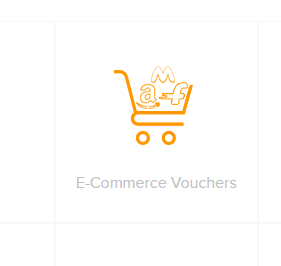
5. Enter All Actual Details with Recipient & Sender Email Ids.
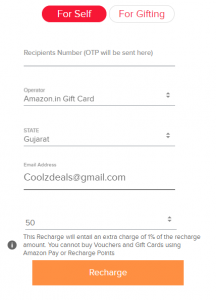
6. Select Gift Card as your Choice.

7. Go to Payment Page.
8. Pay with Amazon Pay Balance. (Amazon Pay Balance Used)
9. Done. You will get a Gift Card.




![How To Get ALT Balaji Subscription & Premium Account FREE [Tricks] How To Get ALT Balaji Subscription & Premium Account FREE [Tricks]](https://www.coolzdeals.com/wp-content/uploads/2024/03/975-218x150.png)
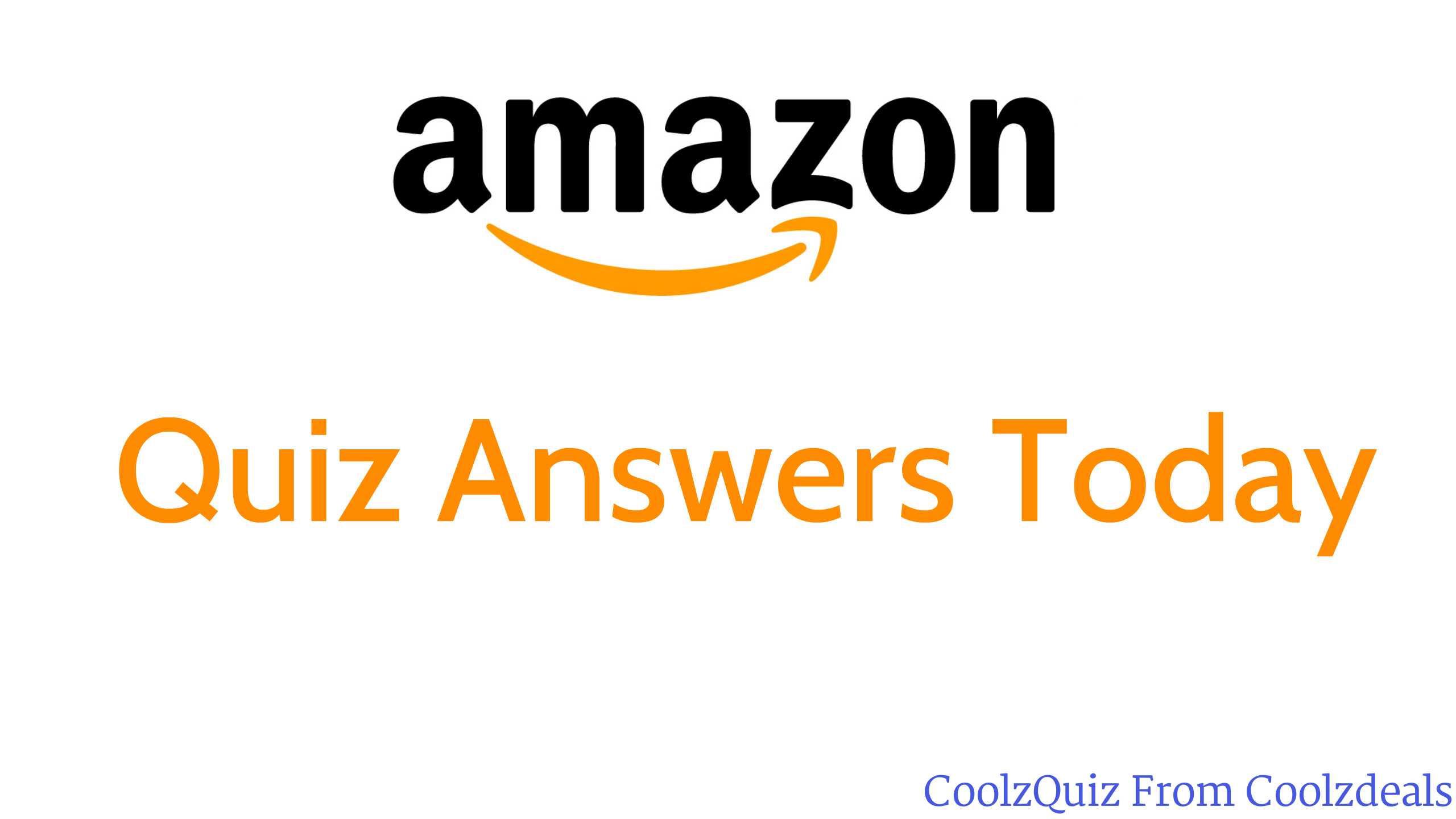
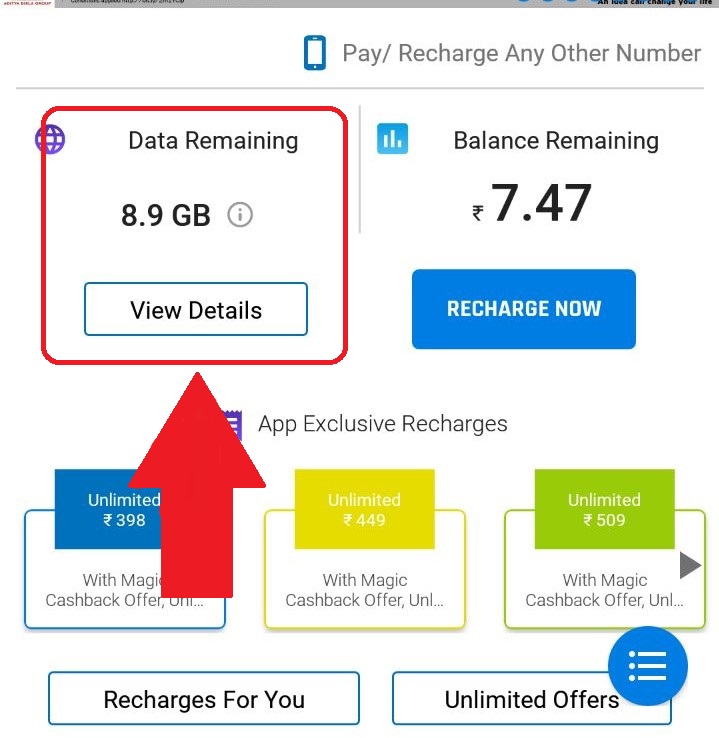
Today’s Amazon cashback trick promo code error
16/07/2020 – Amazon pay doesnt work to buy flipkart vouchers on komparify or any other methods