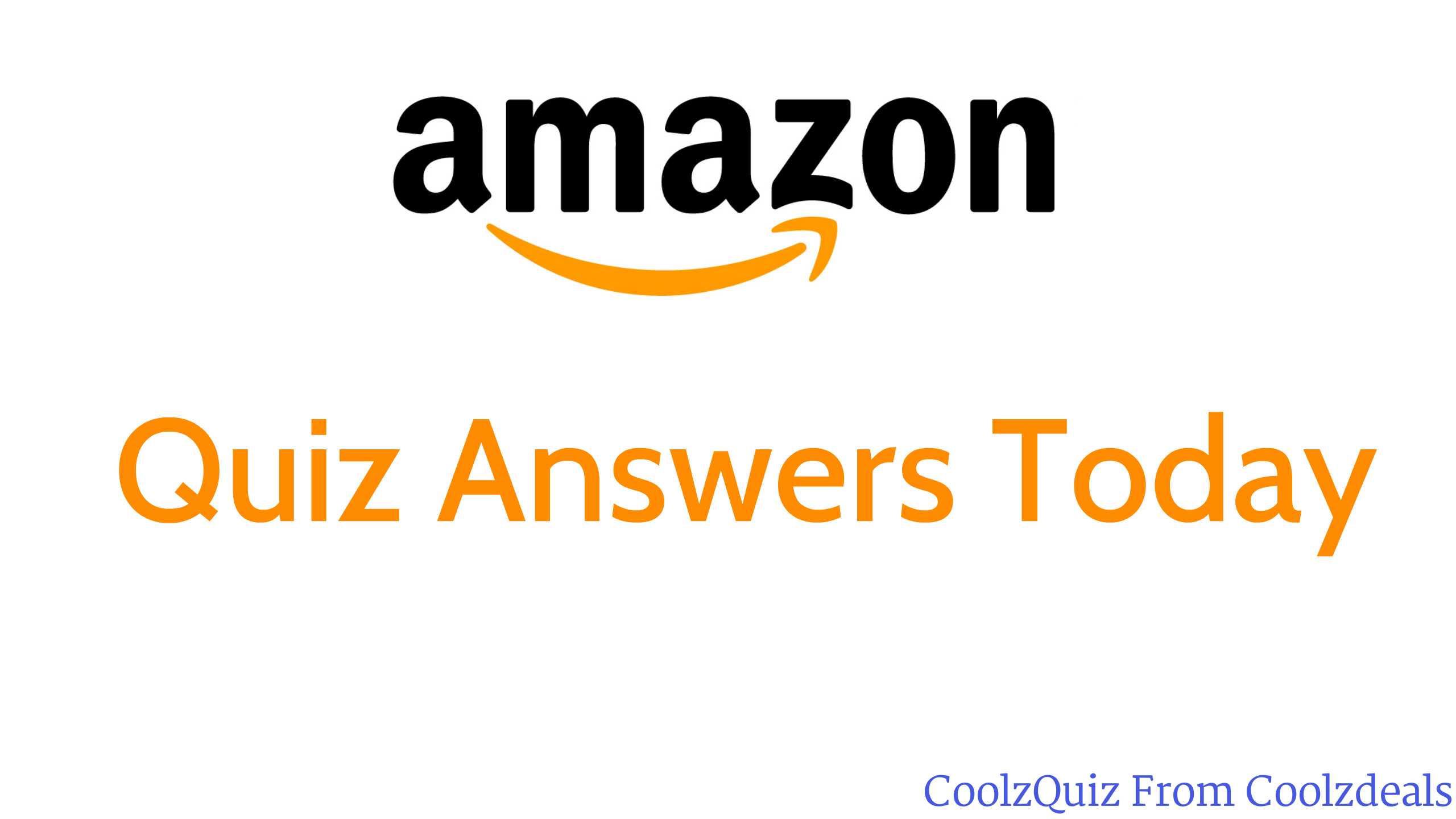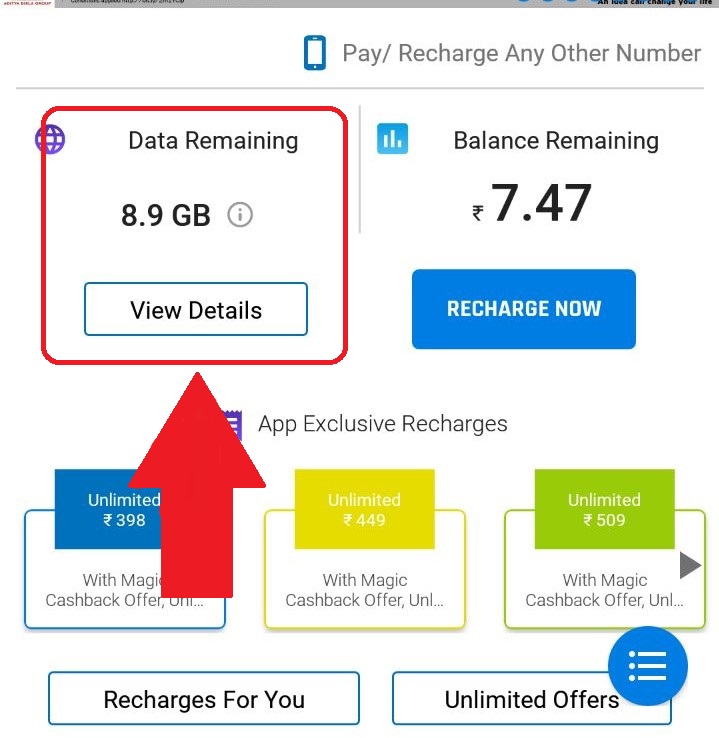How To Link Your Aadhaar Card
(2 Method )How To Link Your Aadhaar Card With Airtel Mobile Number
How To Link Your Aadhaar Card With Airtel Mobile Number,How To Link Your Aadhaar Card to Airtel ,How To Link Your Aadhaar Card Mobile Number:- Hello Coolzdeals Readers, We all know that we always find Free Recharge Tricks, Free Paytm Cash, Free Paytm cash apps, Amazon quiz answers and Cheapest deals for our users.In Last those days, we Posted Amazon quiz answers First On the net.
We already Posted How To Link Your Aadhaar Card With idea Number For Idea Users.Today’s Article is on How To Link Aadhaar Card with Your Airtel number.In India, Most of the users are Airtel, Vodafone, and idea.
Our Government officially Announced that all mobile users have compulsory to link your aadhaar card with your mobile sim.So, we all have to link our aadhaar card to the mobile number.Airtel has already Sending messages to Airtel users for linking aadhaar card and they have also started service to link aadhar card.
We can Link our Aadhaar card in nearest airtel center or airtel services provider.In this, i will give you a full guide to linking aadhaar card with Airtel Sim card.
Aadhaar Card Is Mandatory For Airtel Users:-
The Department of Telecommunication (DOT) has recently announced that all Indian Telecom operator has mandatory to verify all sim card number with Aadhaar card.

Airtel already sending SMS to User for link your Aadhaar card.Those who didn’t link aadhaar card those services will disconnect from Airtel.

In the Above Photo shows that idea sending SMS to idea users for linking aadhaar card with your idea mobile number
Useful Article :
1. How To Link Your Aadhaar Card With Airtel Mobile Number
You Must have to follow steps to link your Aadhaar card with Airtel mobile number.
Document To Carry:-
- Your Aadhaar Card Copy
- Switch On Mobile Number with Card
- First Of all, You must have To visit Airtel retailers or Airtel store.
- Ask Link Your Aadhaar card with Existing Users.
- He/She will ask For Documents (Mobile Number and Aadhar Card Number)
- They will send SMS to your Mobile number For verification
- Now You have to Verify Your Finger Print in a biometric scanner.
- Done it
You will Get SMS from Airtel to successfully Linked Your Aadhaar card with your Mobile number.
2. Link your Aadhaar with Airtel number Using OTP
This is the easiest way till now which is introduced. The government wants that everyone should Link Aadhaar with their Mobile Number So, Security and Fake Peoples which are using Mobile Number can be Stopped.
So, this is the easiest way then See full details from below –
:-
- you can link your Airtel mobile number with Aadhaar card till February 2018
- It is mandatory to link aadhar with SIM card
- Must need your Finger Print So You must have to visit Airtel store
- You can also Link your Aadhaar card with Multiple Sim card
- Linking Aadhaar card is free of Cost
Conclusion :-
So Guys, you have to visit nearest Airtel store or Airtel retailer to link your aadhaar card.It is a mandatory process so you have to do it.I hope this article is useful for you
For More cheapest deals, Information, Free recharge tricks stay connected with us