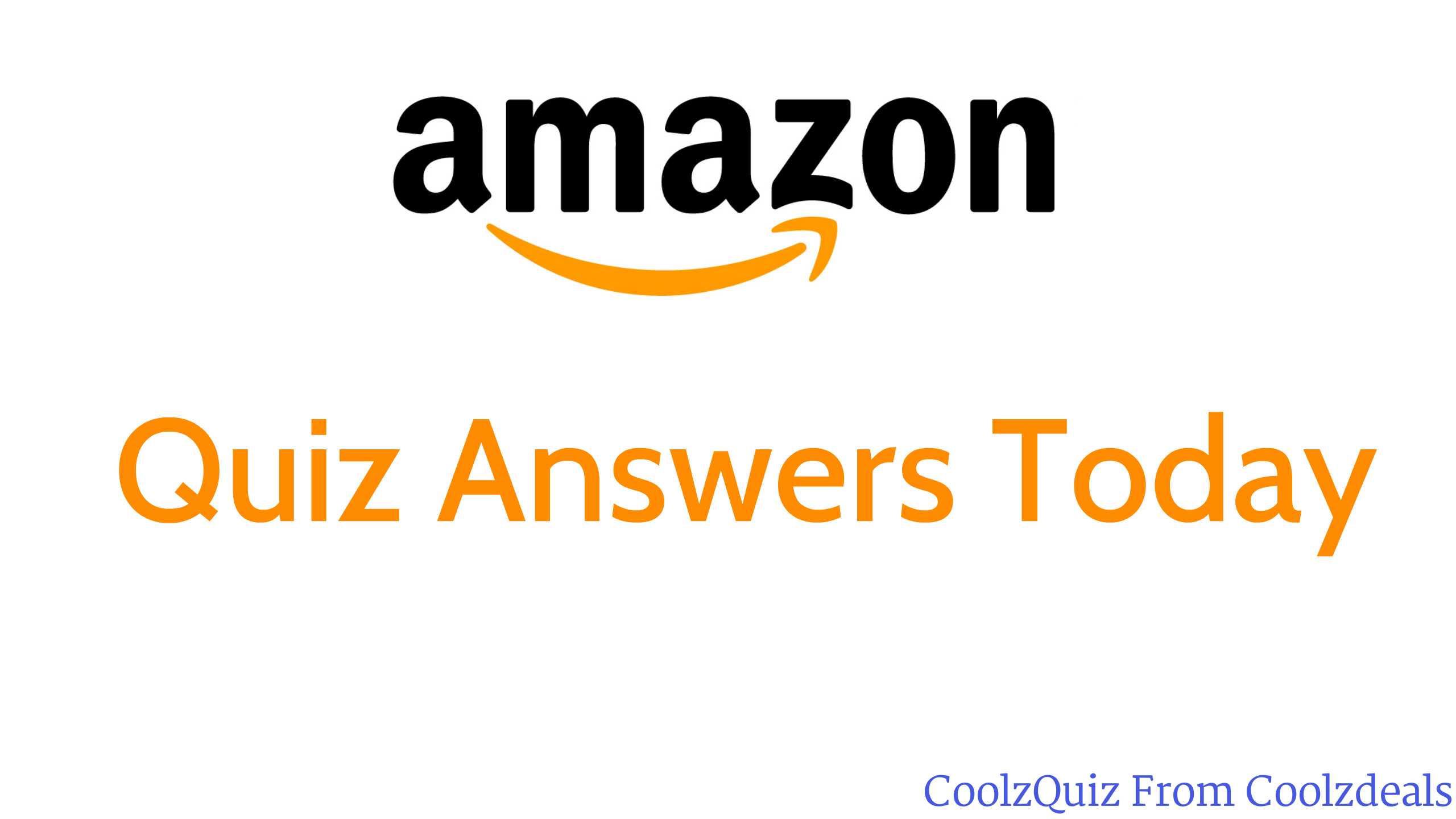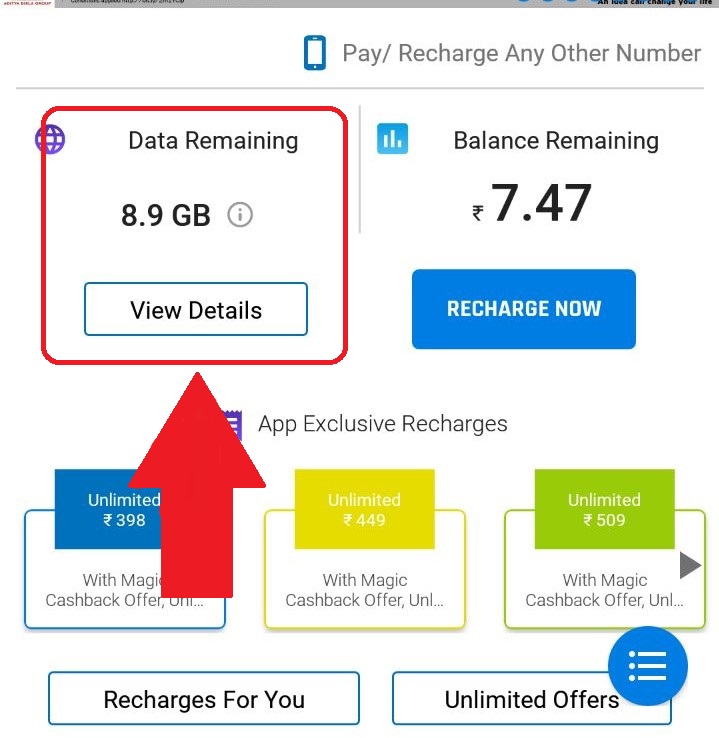Create PhonePe Merchant Account
How to Create PhonePe Merchant Account?
Create PhonePe Merchant Account – Hello Guys, Today I will show you full Guide for Making PhonePe Merchant Account. So, you can use all the Offers and Also, Transfer PhonePe Wallet Balance to Bank.
We have also posted Phonepe HPCL offer, PhonePe Refer & Earn, PhonePe Scan & Pay Offer, PhonePe Recharge Offer, PhonePe Customer Care Number, PhonePe Bus Ticket Offer and many more. Coolzdeals Daily users are taking benefits from it.
About PhonePe Merchant:
The PhonePe for Business app supports all payment methods like BHIM UPI, Credit Card, Debit Card, and Wallets., You can start accepting payments from millions of BHIM UPI app customers instantly, irrespective of the size or scale of your business.
PhonePe is Giving Cashback up to Rs.1000 with PhonePe Scan & Offer. You have to do the transaction with Merchant Account and you will able to get Cashback of Rs.1000. So Here I am Giving You Step By Step Procedure to Make Merchant Account of PhonePe.

Steps to Make PhonePe Merchant Account:
1, First of All, Download PhonePe Merchant App from Here – Download
2. Install and Open App.
3. Now, Click on Sign up.
4. Now, Enter Name and Enter Phone Number which is Already Registered on PhonePe.

5. Verify your mobile number with OTP.
6. Click on Continue Registration.
7. It will ask for Location, Let them Select Your Current Location.
8. After this, Enter Your Business name and Category of your Business.
9. Now, Link your Bank Account to PhonePe Merchant App. They will Verify your bank by sending Message.

10. Done. You made PhonePe Merchant Account. Move to Dashboard.
11. You can get Your QR Code from My Profile Section.
12. You can transact by Printing QR Code and Anyone can pay you by this QR Code.
Key Benefits of PhonePe Merchant:
PhonePe for Business supports more than 70 BHIM UPI apps to accept payments. Users of any BHIM UPI app can make merchant payments using their preferred app.Supports All Payment Methods (BHIM UPI, Credit Card, Debit Card, Wallets):
The PhonePe for Business app supports all payment methods like BHIM UPI, Credit Card, Debit Card, and Wallets., You can start accepting payments from millions of BHIM UPI app customers instantly, irrespective of the size or scale of your business.Direct Settlement into Your Bank Account:
Money is transferred directly into your bank account either instantly or within 1 day. There is no intermediate wallet.No Daily Limit of Money Transfer:
PhonePe for Business understands what a growing business needs. There is no limit on the amount of money which can be transferred in your bank account.
Real-time Transactions and Payments Tracking:
Businesses can track their transactions and payments on a real-time basis using their PhonePe for Business dashboard.
Reports and Analytics:
Using the reports and analytics section, you can get useful insights to grow your business.