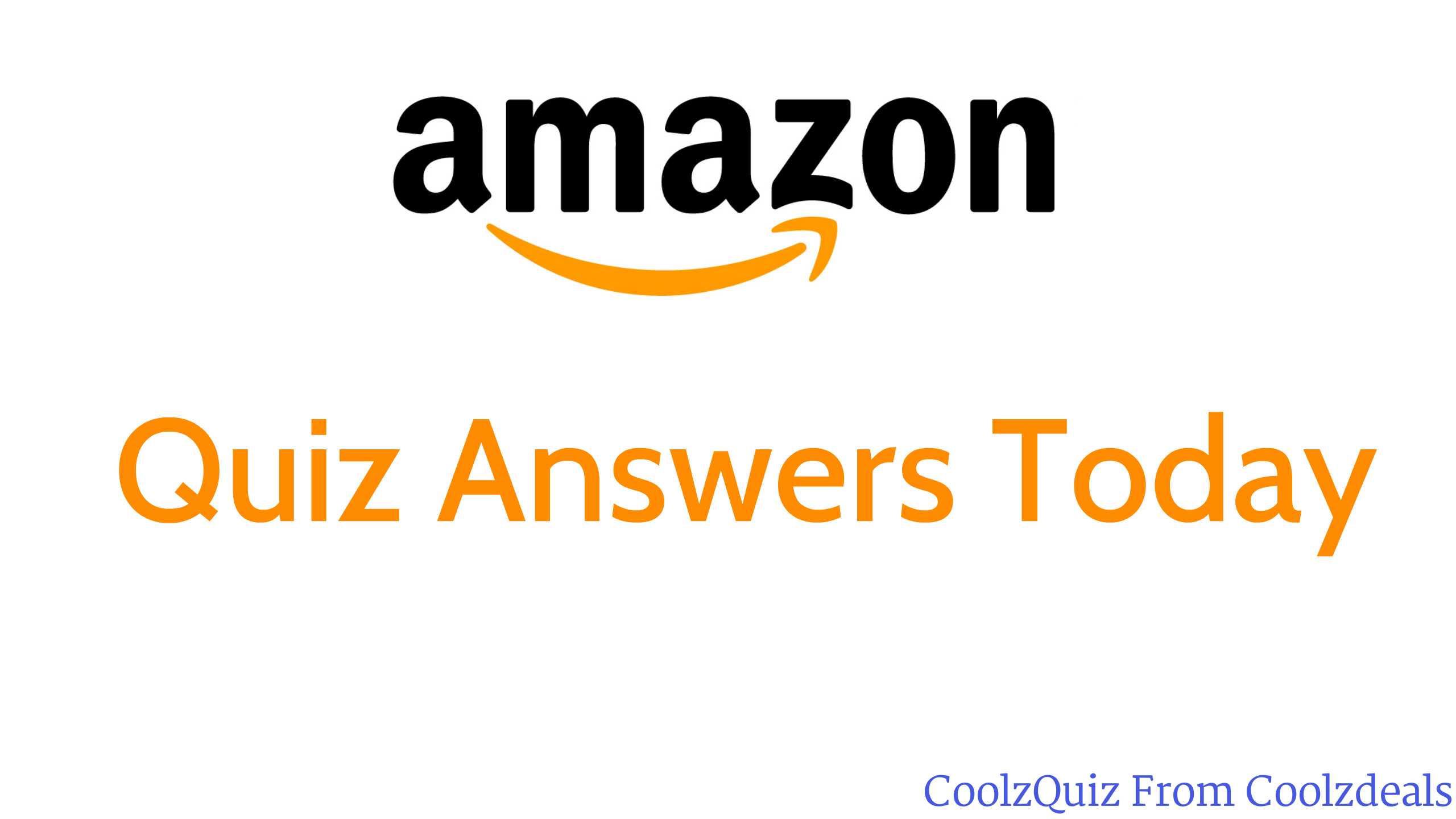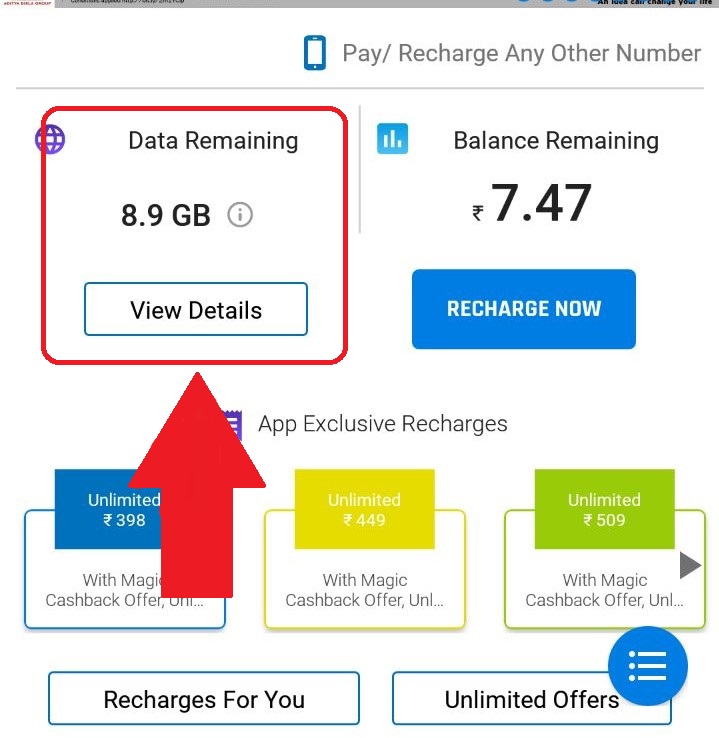Download Aadhaar Card
How to Download Aadhaar Card and Check Status Online
Download Aadhaar Card – Hello Coolzdeals Readers, We all know that we always find Free Recharge Tricks, Free Paytm Cash, Free Paytm cash apps, Amazon quiz answers and Cheapest deals for our users.In Last those days, we Posted Amazon quiz answers First On the net.

Aadhaar card is Important in today’s Gov.t. We need Aadhaar in all fields, For ration to Linking Mobile Number. So it is mandatory to make Aadhaar card and Link.
Now If You had registered for Aadhaar card You have to download Your Aadhaar card from Aadhaar Gov.t Official Website.
See Below For Full Details and Steps that how to download Aadhaar card and Check Status Online.
- How To Link Your Aadhaar Card With Idea Mobile Number
- How To Link Your Aadhaar Card With Airtel Mobile Number
- How To Link Your Aadhaar Card With Vodafone Mobile Number
How to Check Aadhaar status Online?
1. First of All Visit Official Site of Aadhaar – https://uidai.gov.in/
2. Now Click On Check Aadhaar Status.

3. Now Fill the box of Enrollment ID and Security Code. You will get Enrollment ID and date and time in Your registration proof which you will get after registration.

4. Now click on Check Status.
5. Done.
How to Download Aadhaar Card Online?
1. First of All Visit Official Site of Aadhaar – https://uidai.gov.in/
2. Now Click On Download Aadhaar.

3. Now enter Enrolment ID/Aadhaar Number, Full Name, Pin Code and Mobile number which is registered in Your Aadhaar while registration.

4. Now Click on Get one time Password.
5. After that, You will get OTP in Your Mobile Number. Enter OTP.
6. Now click On Validate And Download.
Note – PDF File will be downloaded Automatically. If PDF File has Password Enter Pincode as Password.
Final Words :
This is Step by Step Guide For Download Aadhaar card Online.You must have to follow steps.Aadhaar card details are Your Personal Data so do not share with Anyone.
If You receive an OTP which is not generated by you then Do not Give This OTP to anyone.