How To Link Your Aadhaar Card
(Easy Way )How To Link Your Aadhaar Card With Idea Mobile Number Offline and Online
How To Link Your Aadhaar Card With Idea Mobile Number,How To Link Your Aadhaar Card to Idea,How To Link Your Aadhaar Card Mobile Number, Link Your Aadhaar Card With Idea Mobile Number Offline and Online, How to link your Aadhaar with idea mobile number using OTP:- Hello Coolzdeals Readers, We all know that we always find Free Recharge Tricks, Free Paytm Cash, Free Paytm cash apps, Amazon quiz answers and Cheapest deals for our users.In Last those days, we Posted Amazon quiz answers First On the net.
Today’s Article is on How To Link Aadhaar Card with Your Idea Sim. And we have 2 Methods, which are easy to link.We all Know that Our Government has said that all mobile users have compulsory to link your Aadhaar card with your mobile sim.
We have already Posted how to link your Aadhaar card with Airtel mobile number.
In India, Most of the users are using Airtel, Ideal, and Vodafone.So today I am giving information about how to link your Aadhaar card with idea sim.Many of User Got Message from services Provider to Link Your Aadhaar Card to Your Mobile Number Now To Stay Active.
We all know that Aadhaar card mandatory for the new sim card.There are many users who are using fake identity sim card so this process helps the find those fake sim card users.
Aadhaar Card Is Mandatory For Idea Users:-
The Department of Telecommunication (DOT) has recently announced that all Indian Telecom operator has mandatory to verify all Idea mobile number with Aadhaar card.


An idea already sending SMS to User to link your Aadhaar card.Those who didn’t link Aadhaar card those services will disconnect from an idea.
In the Above Photo shows that idea sending SMS to idea users for linking Aadhaar card with your idea mobile number.
* 1st Method *
How To Link Your Aadhaar Card With Idea Mobile Number Offline?
You Must have to follow steps to link your Aadhaar card with idea mobile number.
Document To Carry:-
- Your Aadhaar Card Copy
- Switch On Mobile Number with Card
1. First Of all, You must have To visit Idea retailers or idea store.
2. Ask Link Your Aadhaar card with Existing Users.
3. He/She will ask For Documents (Mobile Number and Aadhar Card Number)
4. They will send SMS to your Mobile number For verification.
5. Now You have to Verify Your Finger Print in the biometric scanner.
6. Done it.
7. You will Get SMS from Idea to successfully Linked Your Aadhaar card with your Mobile number.
This is the steps to link your idea number with Aadhaar card.
* 2nd Method *
Link your Aadhaar with Idea number Using OTP
This is the easiest way till now which is introduced. The government wants that everyone should Link Aadhaar with their Mobile Number So, Security and Fake Peoples which are using Mobile Number can be Stopped.
So, this is the easiest way then See full details from below –
How To Link Your Aadhaar Card With Idea Mobile Number Online?
You will be Disappointed to Know that You can’t Link Your Aadhaar to Any Sim Because You don’t have Fingerprint Bio-Verification Machine.
You will see Many Websites which say You can do from our site but they all are fake because Fingerprint Machine Is basic Need.
But You can Change your any details of Aadhaar card by online from uidai.gov.in Official site.
So, Stay careful and do not share your Aadhaar number if any site asks you.
Aadhaar Linking Fees – What Amount You have to Be Paid while Linking?
You have to pay Nothing for Aadhaar Linking. It’s Free. If any Retailer asks You You can complain about Idea Customer care number.
So, Don’t pay to anyone for Linking Aadhaar to Mobile Number.
Now In Your mind, many Aadhaar linking Questions Will Rise. So, we posted Some Questions You can check it Below.
Questions & Answers About Idea Aadhaar Card Link –
1. What is Government’s directive regarding Aadhaar updation for mobile connection?
As per the recent government directive, all the existing customers have to link Aadhaar to their Mobile numbers.
2. By when do I need to link my Aadhaar card with mobile number?
We recommend you complete this process as soon as possible. The last date for the same is 6th Feb 2018.
3. What documents are required to complete the process?
All you need is your Aadhaar card/number and your Mobile. You will be required to complete biometric verification. You will also receive the verification code (OTP) on your Mobile that would be required to complete the process.
4. What if I don’t link my Mobile with Aadhaar?
In case you don’t complete the process before 6th Feb 18, services on your mobile number might get restricted.
5. I do not have Aadhaar card. What should I do?
We would request you to get your Aadhaar card made at the earliest. For details visit https://uidai.gov.in
6. Where can I get my Aadhaar card linked to mobile number?
Please visit any Idea store to complete the process. To know the store address: Dial toll-free number *121*47# Click this link http://www.ideacellular.com/idea/select-circle?PlanType=StoreLoc Download My Idea App from Playstore
7. Do I need to pay for this?
There is no fee for linking Aadhaar with your number.
8. What is Biometric process?
Biometric verification is a process through which, a person can be uniquely identified basis fingerprints and details are fetched as per the information in Aadhaar database. An OTP will be sent on your existing Idea mobile. You need to provide your Aadhaar number & fingerprint only after you receive OTP.
9. What will Idea do with my Aadhaar number?
Aadhaar details will be updated in our records against your number.
10. Do I have to change my SIM?
No.
11. Once my no is linked to Aadhaar, will my tariff get changed?
No.
12. I am an outstation customer. Where do I get my Aadhaar linked to my mobile number?
Process for linking Outstation is similar. Only Local Referee details have to be provided additionally.
13. I am currently in roaming. How do I get my Aadhaar linked?
Customers in roaming customer need to get the Aadhaar verified in their respective home circle.
14. My name/address is different on my Aadhaar card. What should I do?
Your details will be updated in your mobile account as per the details available in Aadhaar.
15.Will I get any confirmation that my Aadhaar has been linked?
Yes. You will receive a confirmation SMS within 24 hours.
16. I have more than one Idea connections, do I need to provide my biometric every time?
No, biometric approval will be taken only once, however, the four-digit verification code will be provided for all the connections individually.
17. I am using a data card and/or using the Idea SIM on my data device (Tablet etc). Do I still need to link my Aadhaar number to these SIMs?
Yes.
18. In case of Datacard, how will I receive the OTP for verification?
OTP will be sent to your registered alternate mobile number.
19. Do I have to carry my mobile number also for this process?
Yes. You will receive the verification code (OTP) on your Mobile that would be required to complete the process.
20. I have already given Aadhaar no. as my POI/POA while buying a new connection. Why do I have to verify again?
If you have done biometric (given fingerprints) along with Aadhaar at the time of taking the connection, you do not have to do this activity again.
If Aadhaar was given only as an identity or address proof and no biometric was done, please visit your nearest Idea store to complete the process.
21. What are the scenarios in which I cannot get my numbers re-verified?
If your mobile number has been barred or sim-exchange has been done in last 48 hours or your activation was done through EKYC then you will not be allowed to proceed with the Re-verification activity.
22. Can somebody else get my number verified for me?
No, since biometrics are required, the physical presence of SIM and person is required.
23.What will happen to my previous details with Idea?
All previous details will be overwritten with Aadhaar details.
24. I am a prepaid customer, what would happen to my balance?
Your prepaid balance will remain unaffected.
25. Once my no is linked to Aadhaar, will my plans/packs get changed?
No
26. My connection is the name of the company, do I need to get Aadhaar verified?
Currently, the directive is only for individual customers. We will keep you informed once regulation is issued for company connections by Govt. of India (DoT).
27. I am a postpaid customer and I do not wish to get my billing address replaced with my UIDAI address?
Your billing address will not be replaced. UIDAI details will be stored separately.
28. I am a postpaid customer, will there be any impact on my bill?
No, your postpaid bill will remain unaffected.
29. If I have Postpaid add-on connections on my Idea mobile number, do I need to get all verified?
Yes, all add-on connections have to be re-verified in one attempt.
Details:-
- you can link your idea mobile number with Aadhaar card till February 2018
- It is mandatory to link Aadhaar with SIM card
- Must need your Finger Print So You must have to visit Idea store You can also Link your Aadhaar card with Multiple Sim card
- Linking Aadhaar card is free of Cost
Conclusion :-
So, Guys, you have to visit nearest idea store or idea retailer to link your Aadhaar card.It is a mandatory process so you have to do it.I hope this article is useful for you
For More cheapest deals, Information, Free recharge tricks stay connected with us.
Useful Articles –





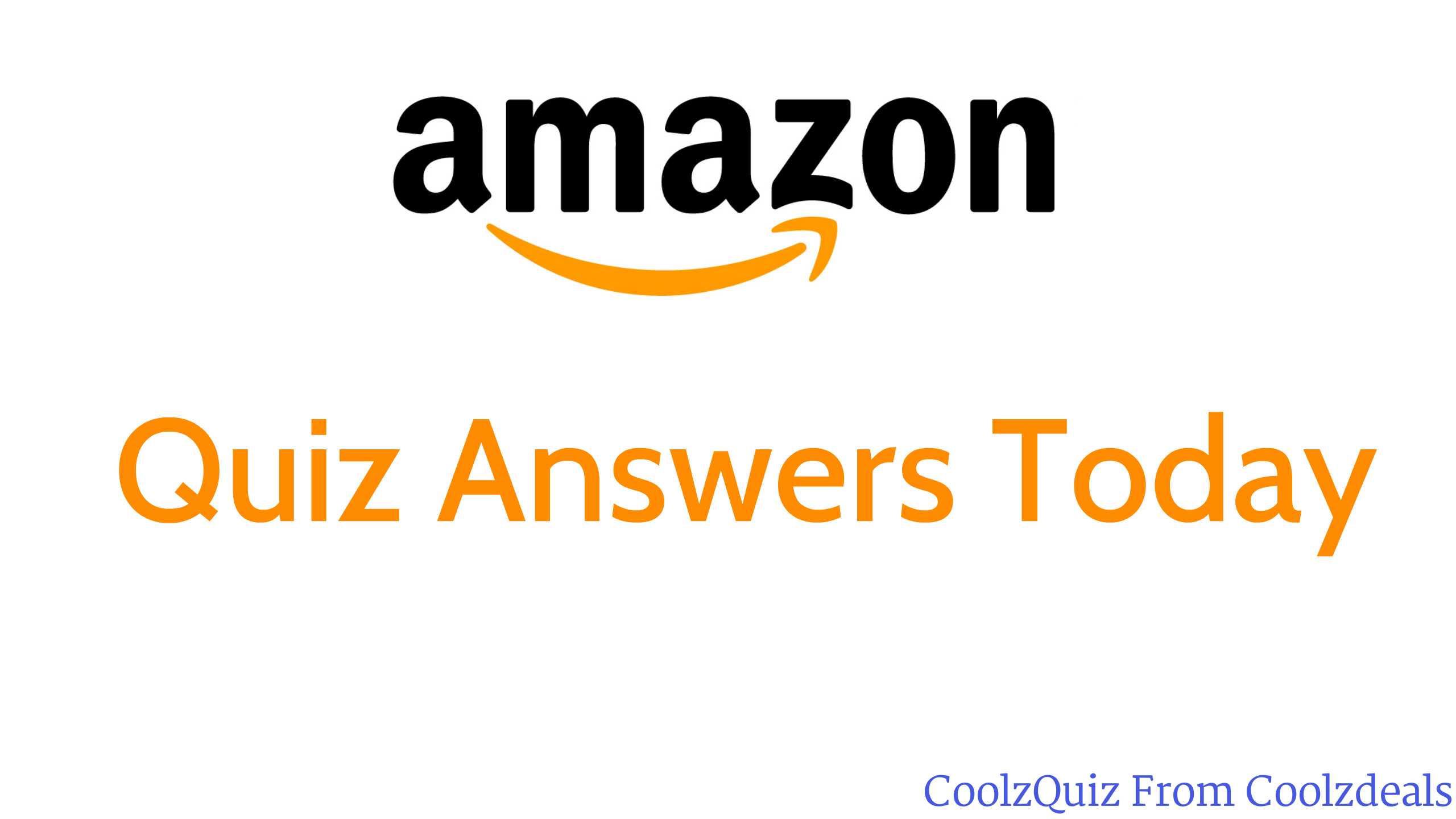
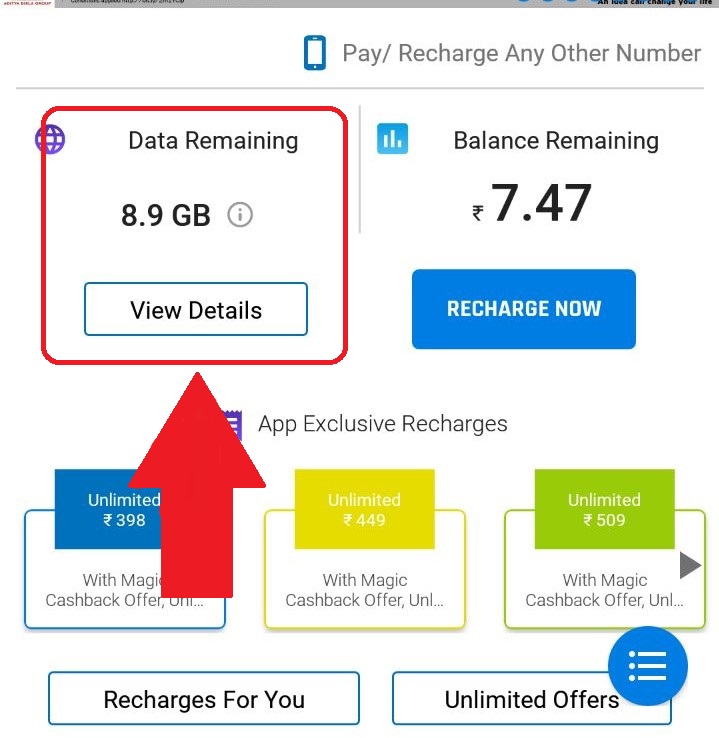
8154847079
9165783566